If you’re that one-cool-human-in-my-circle kinda person who loves to use ChatGPT — the AI that everyone on the internet is talking about — there’s some great news. You can now disable the chat history system, and the company will also stop using your extremely smart chats to make its AI even smarter.
Look, we all have asked ChatGPT some pretty darn embarrassing stuff. I’ve asked it about the world’s ten best 3-minute egg recipes, because that’s all I can cook. But I also use it for serious work, like research for my articles.
But the sight of those stupid questions from the past, staring at me from the search bar on the left, really hits like a shame bazooka. Thankfully, you can forever get rid of that hall of shame search history.
When you open the chat screen, tap on your profile icon, click on Setting, select Show on the Data Controls option, and then flick the toggle that says Chat History & Training. Here’s how it looks:
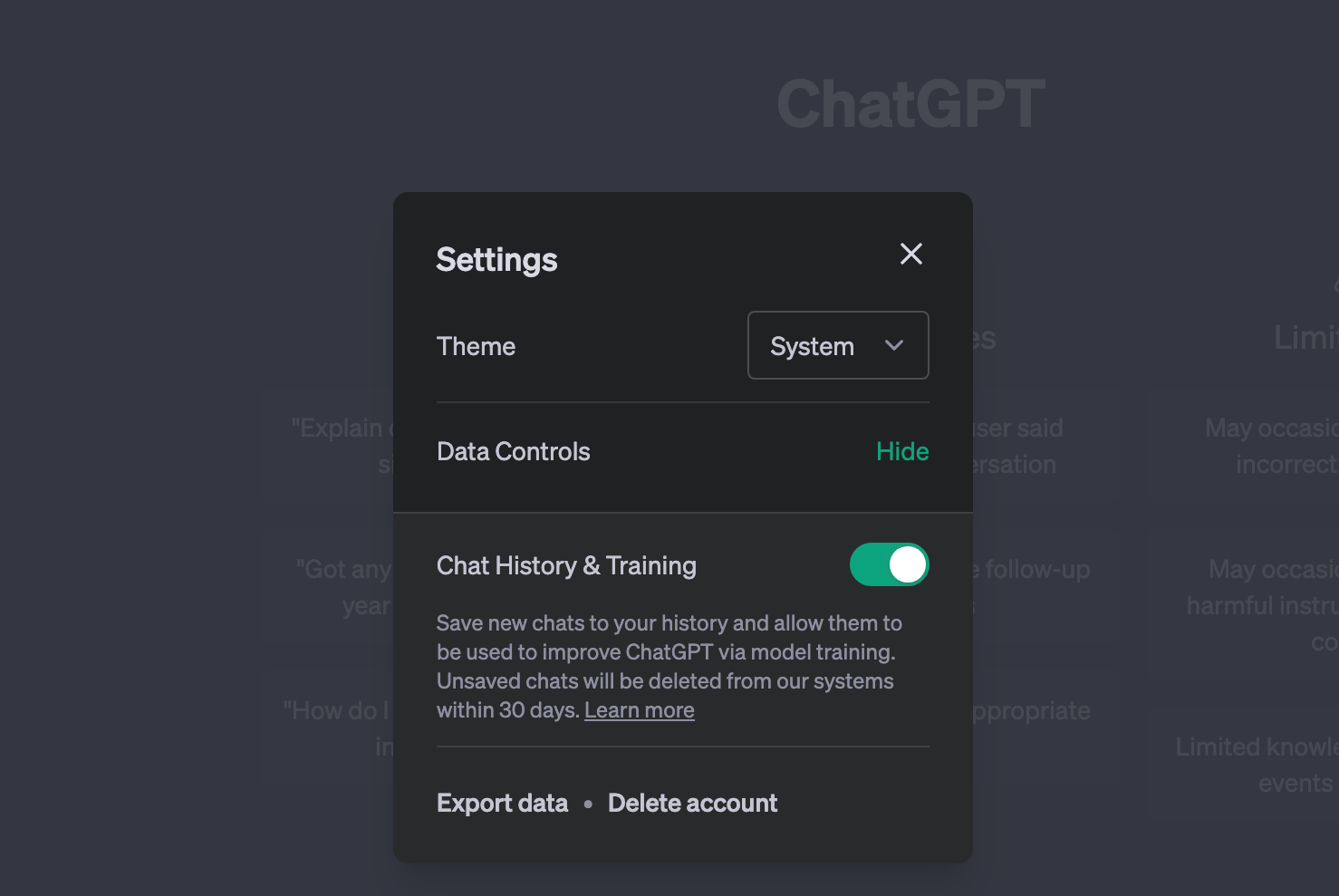
Once you disable the chat history system, OpenAI will also stop using your conversations for training its language model. However, you can change the setting anytime you like, if you think your past chats can help you catch up with the progress on old projects.
Or whatever it is that you so desperately want to revisit. No judgement there, buddy!