I find exchanging business cards frivolous. Mostly because once I exchange business cards, there's no guarantee where they will end up being stashed right just after the event I gathered them.
With so much of our communications happening digitally, a physical business card can feel archaic. And while there are apps to scan and digitize business cards, their efficiency is limited by OCR's aptitude and your willingness to put the grunt work, scanning each card manually.
Even when the cards surface in yearly cleaning sprees, recalling the conversation you had with the other person or agency may not always be instant. What do you do in that case, apart from gaslighting your brain into having a useless memory?
I've always yearned for a more effective solution that solves these problems, especially the latter. I attend multiple events each month and may meet dozens of new people at each; I wouldn't be surprised entrepreneurs or folks shouldering sales for their companies meet many more, often out of will. Remembering — and being remembered by — all may seem a Sisyphean struggle.
Exploring depths of networking with "mTap"

Thankfully, I stumbled upon a product called mTap. On the surface, it looks like just an NFC card, which anyone can scan and get your information. It's simple and easier compared to a physical business card, but not truly impressive or otherworldly.
However, my opinion changed soon after I learned what it can do. To give you a teaser, you can not only share your contact with another person but also send an introductory note via mTap's app for a quicker recall, collect information about your potential client or sales lead following a meeting, and collate all this information in a central hub where you can share it with an administrator in your company or integrate it with a CRM.
mTap feels like the future of networking, tapping into the unexplored — or rather willingly ignored for lack of a simple solution — depths of how technology assists you in making meaningful connections in business.
While alternatives like Blinq and Dot Card exist, mTap claims to offer the lower fees and the highest benefits.
Below I discuss the elements of the experience, and each one's impact, starting with the NFC-enabled business card.
The Business Card

The mTAP NFC business card is a quick portal to your public profile that you set in the app.
There are a host of options for the kind of card you want: plastic, metal, transparent, and even wooden. Each of them costs differently, and has different customization options, including the ability to add your company's logo.
Mine came with my name printed on one side and programmable QR codes on the other. The text, as well as other visual elements, is raised slightly and can be felt when you slide your finger over it.
It's a nice touch in my opinion and the lettering hasn't scratched or faded in over two months of usage. I have to admit that I don't take it out of my pocket too often and instead use the app more. There's a reason for that.
Like I said, the card is a mere portal to your online profile. Anyone can tap the card on an NFC-enable phone (or a waypoint machine set up at exhibitions or conventions to collect information). That's why if you don't want to carry a card, you can get key fobs, tiny standees, NFC stickers, or even wristbands.
The real magic happens in the app.
mTap app on your phone
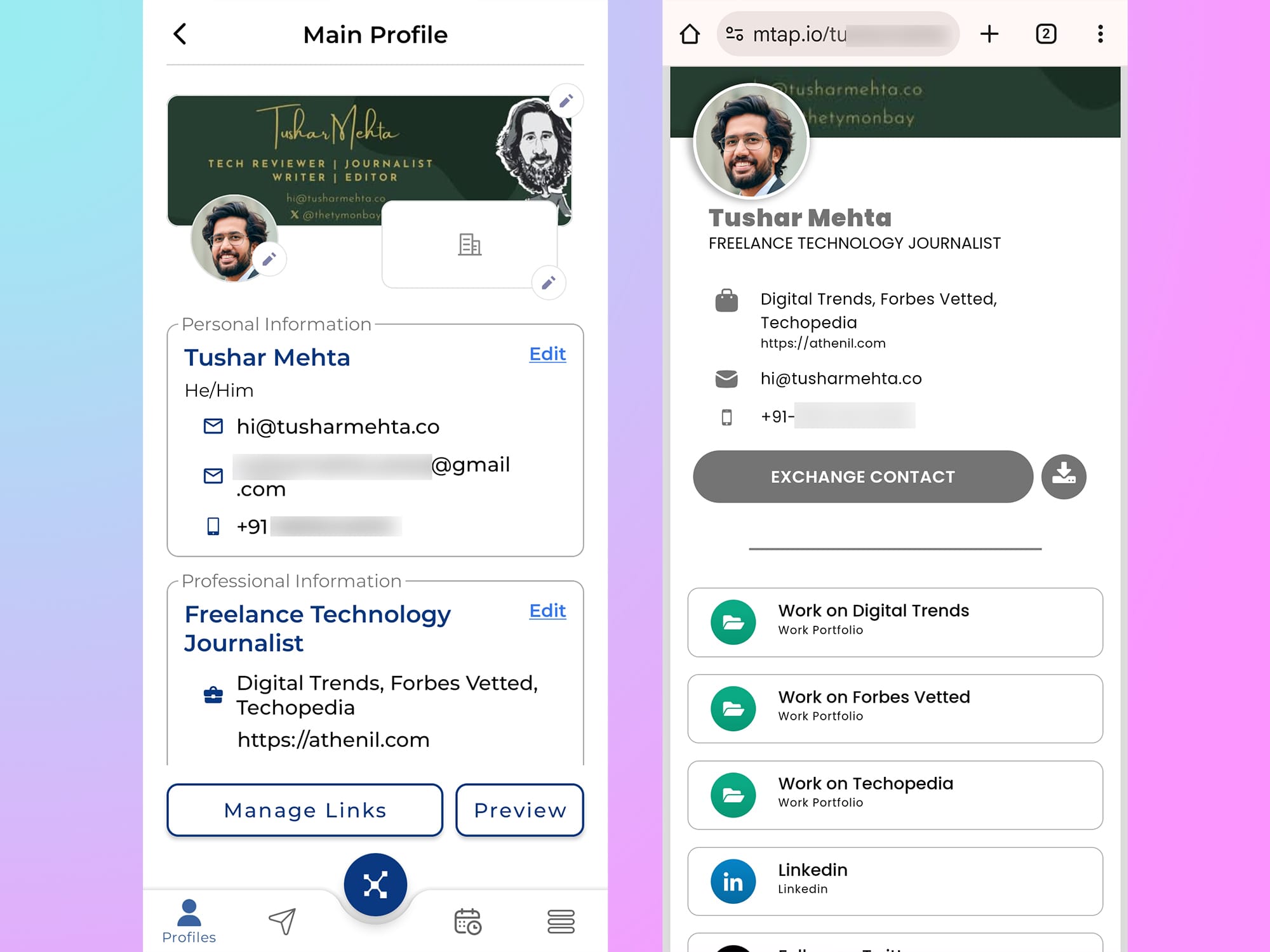
The company offers mobile apps for both Android and iOS, and you'll need these to activate your NFC business cards or tags I mentioned above.
These apps are also central to the experience; you set up your profile here, manage connections, and manage your account preferences.
To get started, I created an account with my email ID, and then filled up details in my profile. Here, I set up links to my social media accounts as well as my online portfolios for the different websites I write for.
Then, there are options to add your contact details — phone number, email, location, et al. mTap also lets you add a profile picture and a biggish banner over it, identical to other social accounts such as Facebook, X, or LinkedIn.

This is the profile that shows when someone scans your QR code or taps the business card on their NFC readers. Similar to services like Linktree, you can add multiple links for your visitors to view. On the backend, you also stats on views and link-wise segmentation of clicks.
When someone scans your profile, they can also download all the information as a VCF contact file, which can be saved on your phone or tablet.
All of these features are available with mTap's free tier, but if you want more, you can purchase a personal "Pro" subscription starting at $4.99 a month, $47.88 annually, or $148 lifetime.
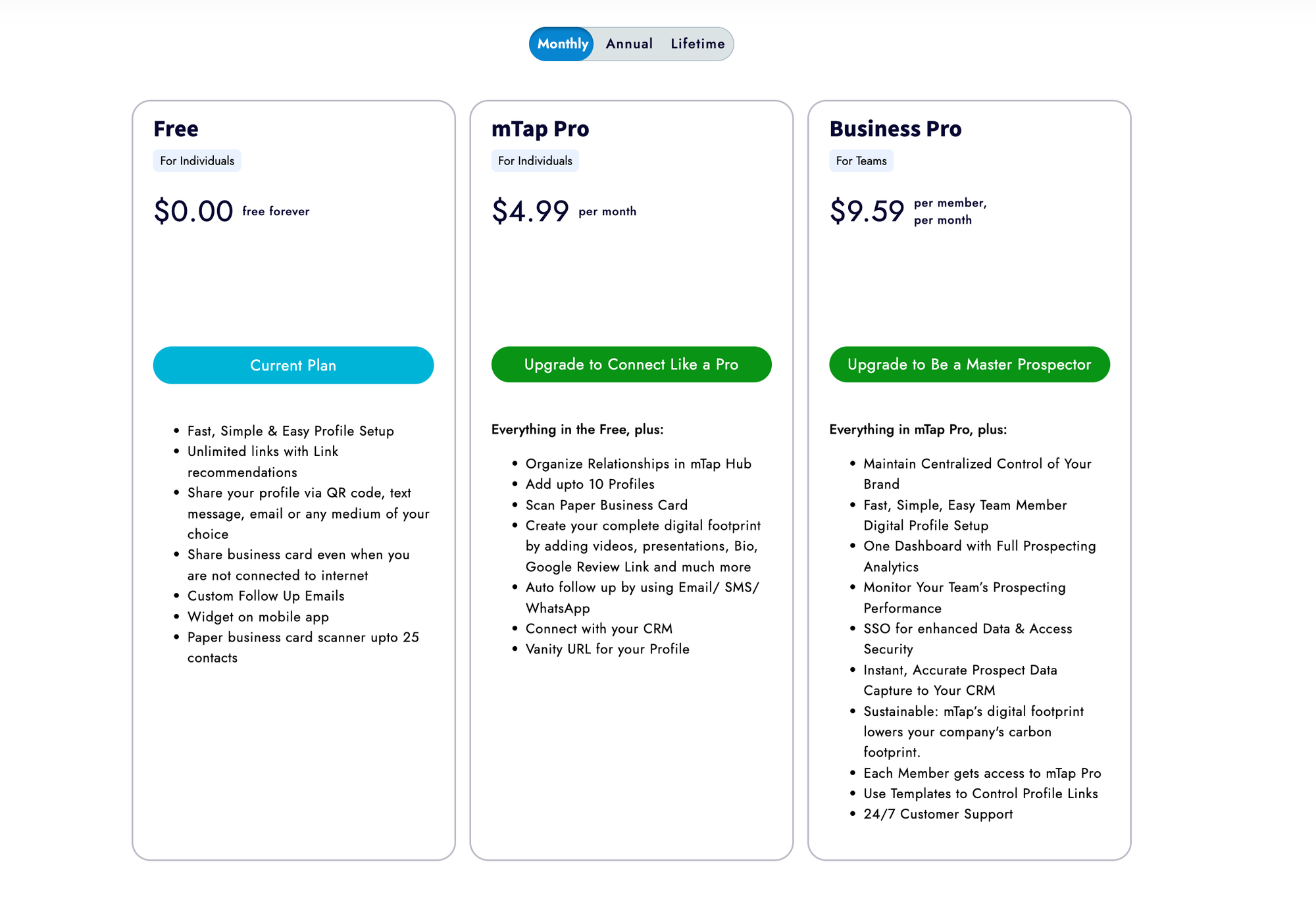
If you got a business to run where your sale teams need to distribute and collect contact information, while also including key context, you can choose the "Business Pro" subscription per user.
Web interface and The Hub
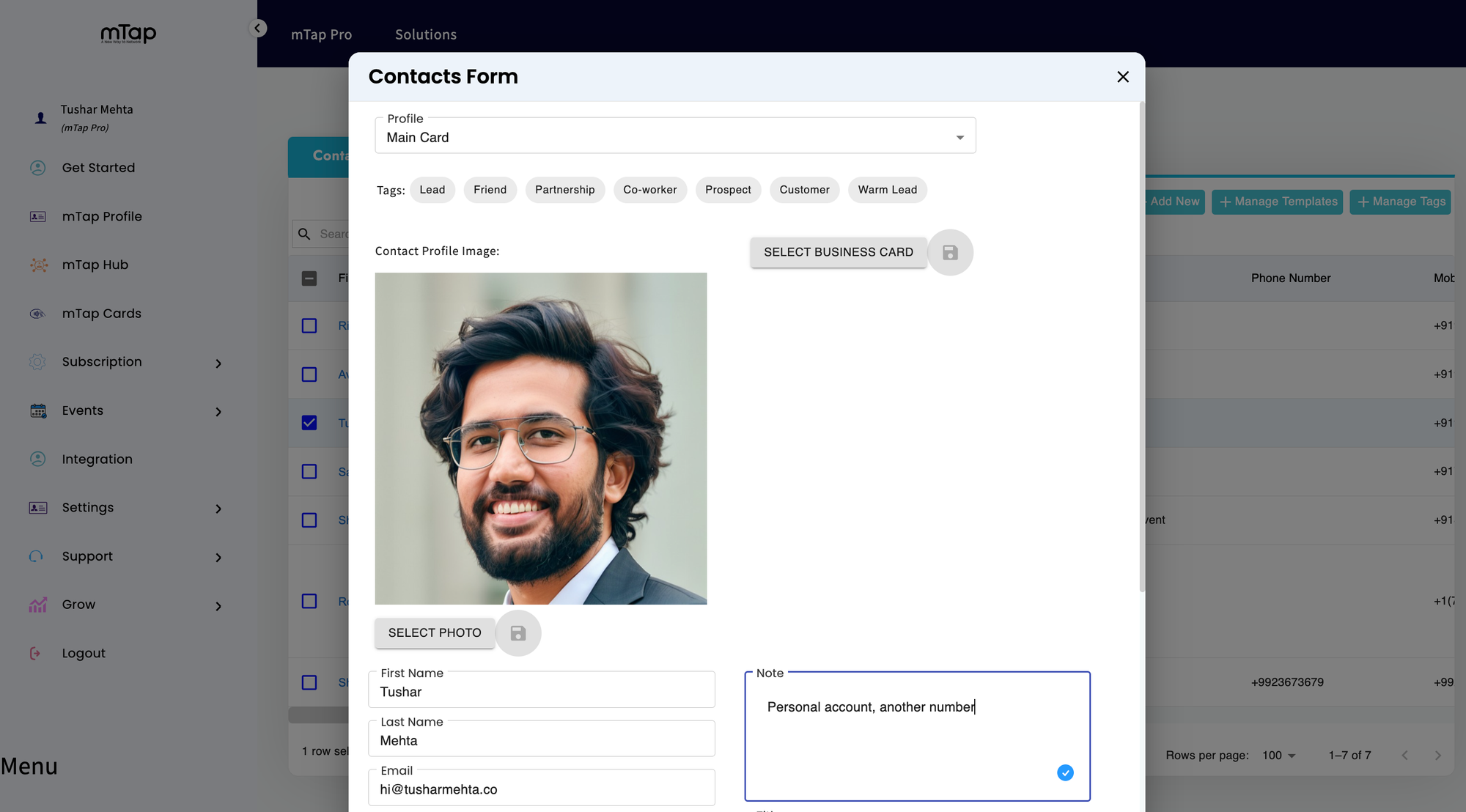
Pretty much everything you can do with the app, you can also with mTap's web interface. In fact, you can do more. For instance, you can integrate a CRM of your choice, whether it's HubSpot, Zoho, Salesforce, or from a bunch of others, and set up automatic follow-ups via email.
You can also enter the universe cinematized around business meetings, and host or RSVP to events. You can go all-in and customize all details to the tee, adding people, get insights on registrations and leads, and even create custom printable name tags. If your event has tickets, you can even sell them on the platform.
Just like the app, you can customize your profile's aesthetics and fill in details using the web interface.
The Hub
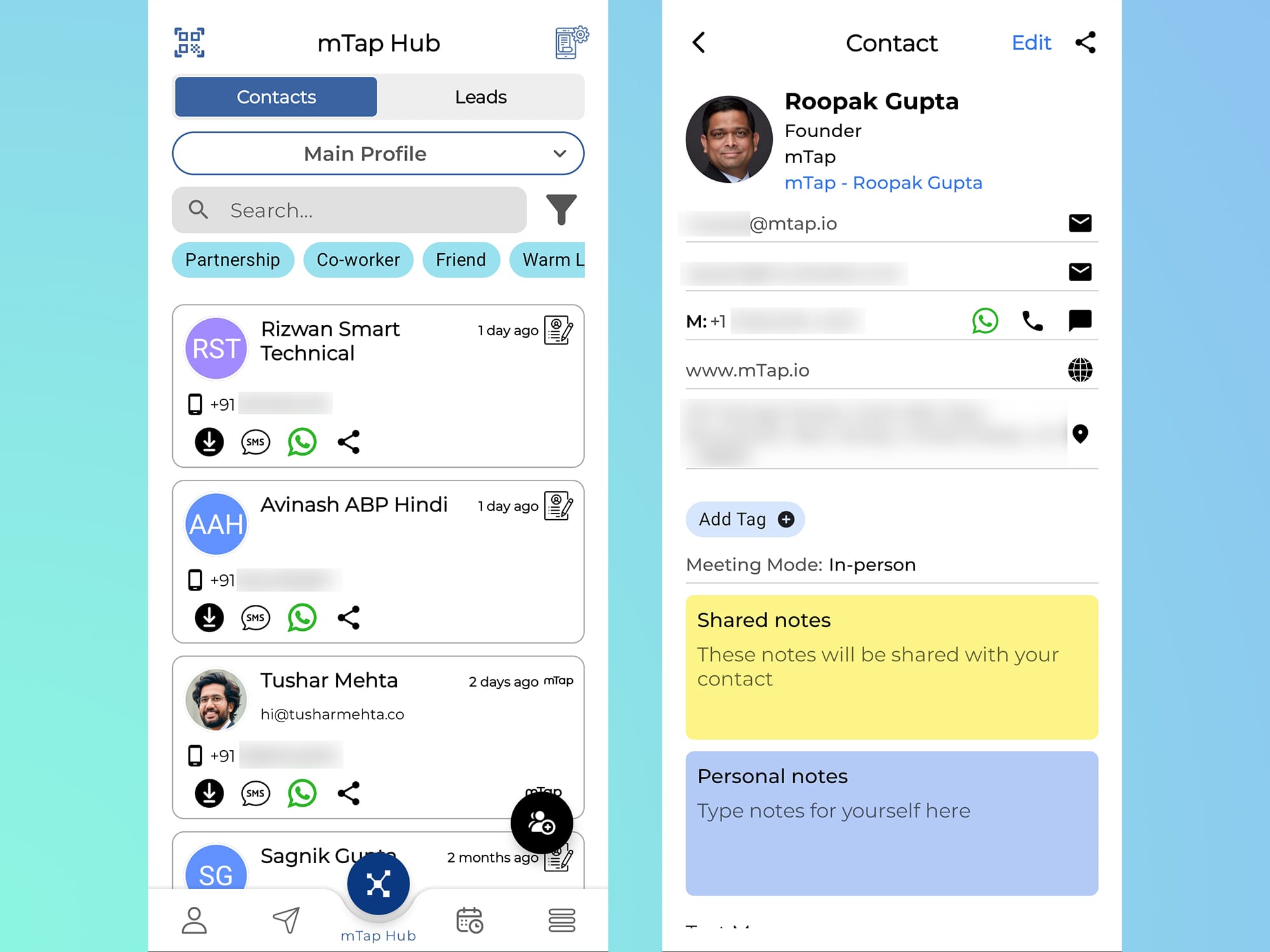
Then we come to The Hub; it's where mTap really brews the magic potion. It's where you can find details about each of your contacts, where you met, any contact details exchanged or filled in manually, link to their mTap profile, and all of this sorted in a chronological order. Leads captured by scanning mTap cards automatically surface in the Hub, and you can refine them later.
The Hub is accessible through both the apps and the web interface. And, if you are tasked with managing sales and have a business account, you can view all the leads generated by your associates.
Besides viewing, you can edit these details, add more context, or share the contact card with other mTap users.
On the mobile app, you can also send direct messages via SMS or WhatsApp or send an email, so your details are also shared with the other person.
mTap NFC Business Card Review: Overcoming challenges with physical meetups

Technology, despite often considered an assailant, best works when it is used to assist human beings. While you could argue this is an ego problem, I would say this is dependence. Technology overcomes human limitations, giving us ways to be more organic and messy.
Add mTap to that list of tech products that make your life easier. It is a super effective way to communicate, and I found it highly dependable for organizing my physical interactions.
The only gripe, perhaps, I have is that the interface feels slightly outdated and uses non-intuitive icons, but in a chat, Roopak Gupta, founder of mTap, told me they are working on overhauled visuals.
One suggestion, which mTap may be working on already, is to add a conversational AI to help you get around the workflow more seamlessly, treating the app more like your personal assistant who keeps a log of your interaction. Even without that, mTap is a highly recommendable product for anyone who likes to chat business and not worry about remembering the finer details.