Transfering your WhatsApp chats to a new phone is a pain in the rump. You either create a local backup and restore it individually, or wait for the cloud backup to restore. It's either slow, or hellishly inconvenient.
Yesterday, our tech overlords at Meta revealed a new feature that lets you just scan a QR code and transfer the entire WhatsApp chat history to a new phone. Just make sure that both the phones are connected to the same internet network.
Here are the steps:
- Open WhatsApp on your phone and follow this path: Settings > Chats > Chat Transfer.
- Once you click on the Chat Transfer option, the screen will show a QR code.
- On your new phone, open WhatsApp and scan the QR code to start the transfer.

4. Once the transfer is complete, you are good to go following an OTP verification for your phone number.