If you’ve ever been told to avoid touching something important or starting a new project in a stressful state of mind, well, that advice could also save you from an online scammer. According to fresh research, we are more likely to click on bad links and fall into the trap of cybercriminals when we feel stressed.
No, I'm not talking about overtly obvious Nigerian prince emails, or a crypto messiah promising to send you half a million dollars. I'm talking about phishing scams that leverage sophisticated psychological triggers without raising suspicions.
“Our ancient brains aren’t wired to equate email with scary things”
- Jessica Baweja, psychologist and author of the study.
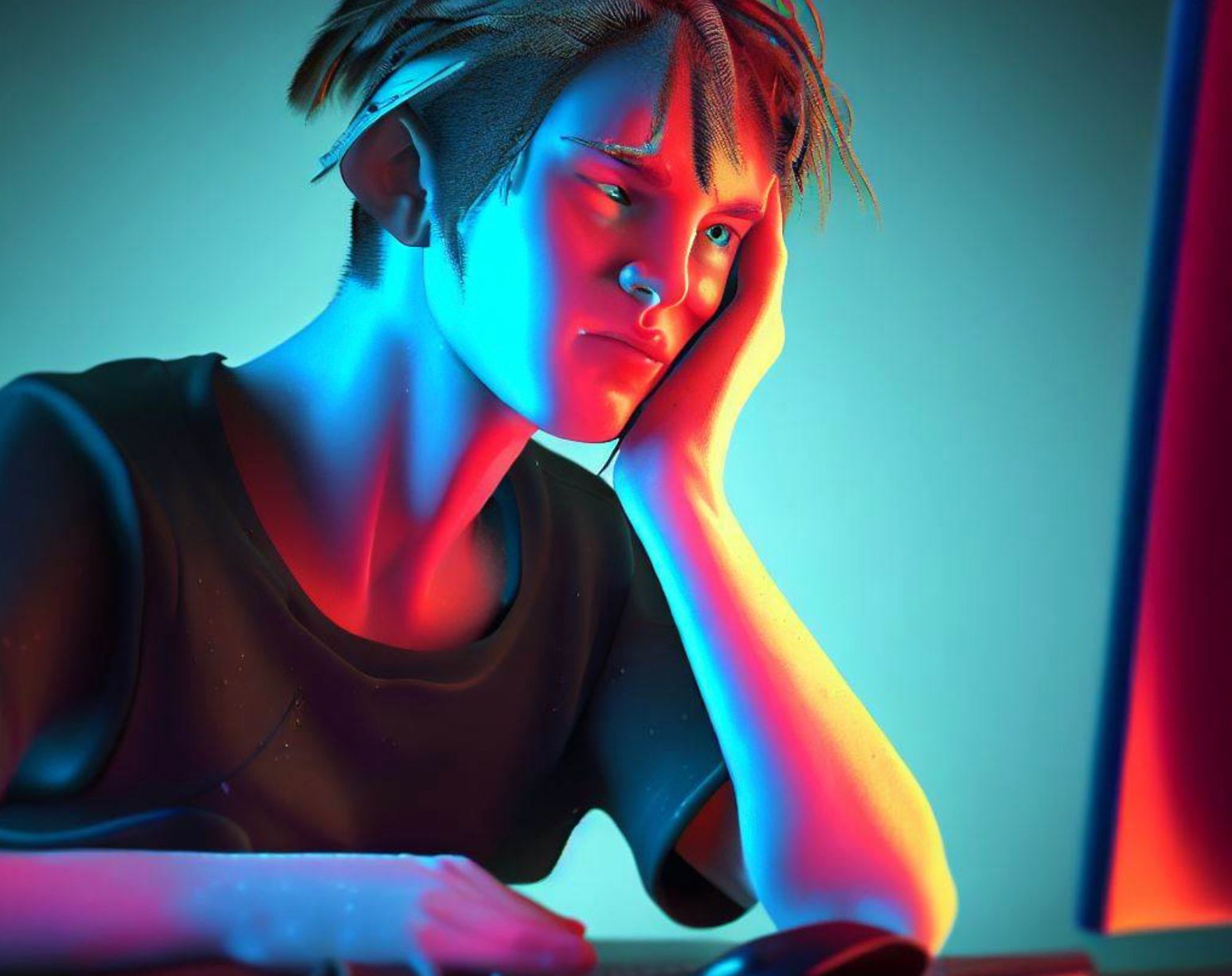
The study, which was conducted by the Pacific Northwest National Laboratory, found that workers feeling mental exhaustion after work were relatively more prone to clicking on bogus links and phishing emails.
The team concludes that “the relationship between stress and response to the simulated phishing email was statistically significant” after assessing over two dozen variables affecting a person’s mental state and the digital ecosystem around them.
The researchers specifically zeroed down on people experiencing “high level of work-related distress” and found them at the risk of engaging with phony links that would very well land them into the net of cyber frauds.

So, exactly what kind of email / links you should avoid when you are overworked, stressed, or plain living in any kind of psychological trauma?
Well, according to cybersecurity experts that also dabble in psychological cyberwarfare, steer clear of emails mentioning something like “acknowledge this emergency change by clicking on this link,” “tap this button to clear your dues,” and more.
Actually, you should double-check before clicking on any email that takes you elsewhere. A few basic checks that only take a few seconds can save you a lot of money.

To start, look for a blue checkmark ahead of the sender's email, because Google is only giving it to verified businesses, like your banking institution.
Next, check the URL for any odd spelling errors. See if the website URL has an HTTPS (S is short for secure) at the beginning, instead of the generic HTTP.
See any shady ads that shouldn't be there on a respectable organization's website? Close the hell outta that tab. If an email asks you send over your password for any service or portal, or copies of your ID card, or any other sensitive doicument, run!