OnePlus launched a new compact phone, the OnePlus 13s, earlier today. While the theme of the event was compactness, OnePlus also set foot in the opposite direction, and launched another device with a rather distinguishing flavor.
The OnePlus Pad 3, a new Android tablet from the company, is now bigger and faster. But what truly gets my appreciation is the set of accessories OnePlus sells along with it the tablet that truly push it closer to becoming a laptop replacement.
Android tablets have always dissuaded me. I have enjoyed watching movies or TV shows on screens that are bigger – and therefore, less exacting on the eyes. I have even enjoyed using it as a spare screen for my actual gaming laptop and MacBook. I could never even bother trying to use it for work.
Limitations of the Android ecosystem is one thing (thanks, Google!), but tablets have strayed from the laptop persona. Almost every Android tablet I have tried to use for work is plagued with cramped keyboards, crummy trackpads, and screens that require squinting hard enough if you were to obey the cardinal rules of working on a desk ergonomically.
If any – or all – of these wishes are granted on any tablet, you are either left with an unpleasant interface, undesirable chipset, or insufficient promise of updates.
The OnePlus Pad 3 finally addresses these issues. And the combination of these resolutions make it an ideal – if not the perfect or the best – tablet for work.

For starters, there is no skinching for power. It packs a Snapdragon 8 Elite with 12 or 16GB of RAM. The latest Geekbench scores sanction performance that's on par with Apple's M3 silicon in the latest iPad Air (2025).
That means there's plenty of caliber to run the heaviest games with ease. The interface with OxygenOS 15 even facilitates working with up to four apps on a single screen at once (three in a multi-window grid and one in a floating windows) with "Open Canvas."

Then, the large 13-inch screen takes it up a notch. No smaller than a MacBook Air's screen, it even has a higher resolution at 3.4K pixels on its LCD. Yes, the lack of an AMOLED makes it somewhat less exciting, but OnePlus attempts to make up for it with a 144Hz display.
There's Dolby Vision but only for content that you own – it won't be available for OTT apps, such as Netflix or Amazon Prime, which will limit to HD based on your subscription.
Now the biggest reason I feel the OnePlus Pad 3 levels up to a laptop is the new and improved keyboard case. Keys no longer feel awkwardly cramped into a small space, and that allows for effortless typing. The difference with the OnePlus Pad 2's keyboard is immediately felt.

The keys, besides being sufficiently sized, also have ample key travel and plenty of space between them. They feel as tactile as a normal laptop's keyboard, and there's no flex or bending to be felt while typing on it.
The trackpad is about the same size as last time, but the bigger keyboard gives it an illusion of being bigger. And like the last time, there is support for multi-finger touch gestures.

As with the last time, the keyboard allows being used while connected to the tablet, as well as wirelessly, giving you plenty of freedom with how you want to enjoy the setup.
The kick out stand on the back prioritizes desk-top setups instead of those intended for your lap, which might be some trouble if you tend to type while you travel in a car or local public transport. On the positive side, it allows for a wide range of angles for better visibility.

The OnePlus Stylo pencil is carried over from the last generation, which truly doesn't bother me. Why fix something that does not need fixing? Its touch response is on-point, and an inbuilt vibration motor gives you the sensation of actually scribbling on paper. The only feature lacking for artists is barrel roll, but at $100 or Rs. 5,499, we would be asking too much.
Beyond these features, OnePlus also enables an ecosystem with features, such as call sharing, automatic data connectivity, and even remote access and control if you own a OnePlus smartphone. You just need to tap the NFC area on the keyboard's palm rest and follow through a series of permission requests to enable the feature.

That basically means you can control your OnePlus phone from the tablet without any hiccup – the only limitation there might be is the 60fps (corresponding to 60Hz refresh rate and not 120Hz that most modern phones now support).

And finally, to top it all up, the OnePlus Pad 3 now runs a massive 12,140mAh battery with 80W fast wired charging. All of this while maintaining a slim, we're talking 6mm thin profile.

All in all, the OnePlus Pad 3's software and hardware, supplemented by the excellent accessories, make it a suitably useful tablet for work. As a testament to this, all of this article was typed and edited on the tablet and images were edited on the mobile version of Adobe Photoshop.
It may still not be as good as an iPad Pro or be a true replacement for your laptop, but I feel these limitations have more to do with Android and less with OnePlus itself, which has been delivering features like the Open Canvas to make us more productive – it's us who want to delay that fruition.
The OnePlus Pad 3 is priced at $700 in the US, with the Indian launch set for a later date. Prebooking earns you the keyboard case (worth another $200) for free. For that price, it is a brilliant substitute for an average laptop, especially if you consider the crisp display, and most importantly, the roomy battery that will last easily for more than a day of work.
While it impresses in the initial testing, I have only used it for a few days, and a more detailed testing will follow in upcoming days.