Despite numerous gaming laptops to choose from, Asus' ROG series consistently tops recommendations from gamers and content creators. And with the introduction of Nvidia's RTX 50 series, anyone looking to upgrade an old gaming machine will find themselves surrounded by some really compelling options.
One of them is the Asus ROG Strix G16 (2025) G615LR, which promises big gains on the back of the new GPU and a more power-efficient CPU architecture. If you want to be the first one among your friends to gloat about owning an RTX 50 series GPU, the Strix G16 (2025) could be a good pathway. But be cautious: there are some roadblocks in the way.
Below, we take a look at the Strix G16 (2025) in detail, and why you should consider buying one despite the odds.
Chunky build with easy upgrades
True to its creed, the ROG Strix G16 is a substantial computing weight – enough for you to feel burdened while carrying it around. Fortunately, for most of its takers, the laptop wouldn't need to be carried around.
Per the official figures, it weighs 2.65kg. Perhaps if Asus chose a leaner profile, it wouldn't seem so bothersome, but the thicc rear does add a sense of heftiness.
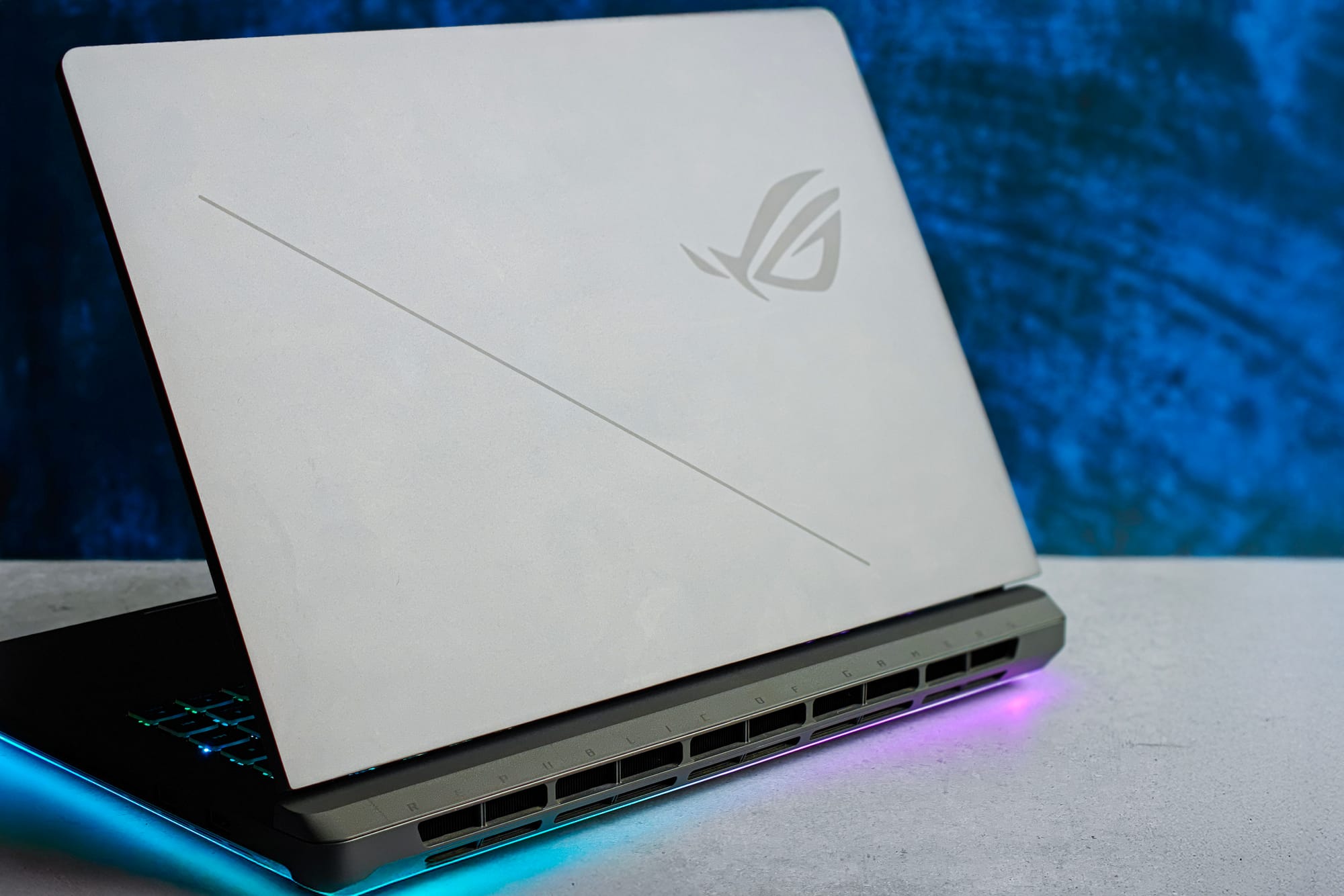
Bulk aside, the build feels confident. Most visible surfaces have a gunmetal gray finish. The top cover is made of metal, while the rest of the body is carved out of solid plastics that exhibit no flex. The only difference between different plastics used around the body is the finish, wherein the top case is smooth while the sides, the bezels of the display, and the bottom are rough.
There is an ROG eye log and a subtle slash diagonally stretched on the lid. Neither of these is backlit. But to compensate for that, Asus gives us an RGB light strip at the bottom that runs along the entire periphery instead of just the front, as it did with the last generation.

The bottom plate is replete with perforations to suck the air inside, which eventually exits the rear. The Strix G16 gets a special backplate that is easy to remove just by sliding a switch at the bottom. No screws hold it in place, , this easy mechanism makes hot-swapping RAM or storage fairly easily.
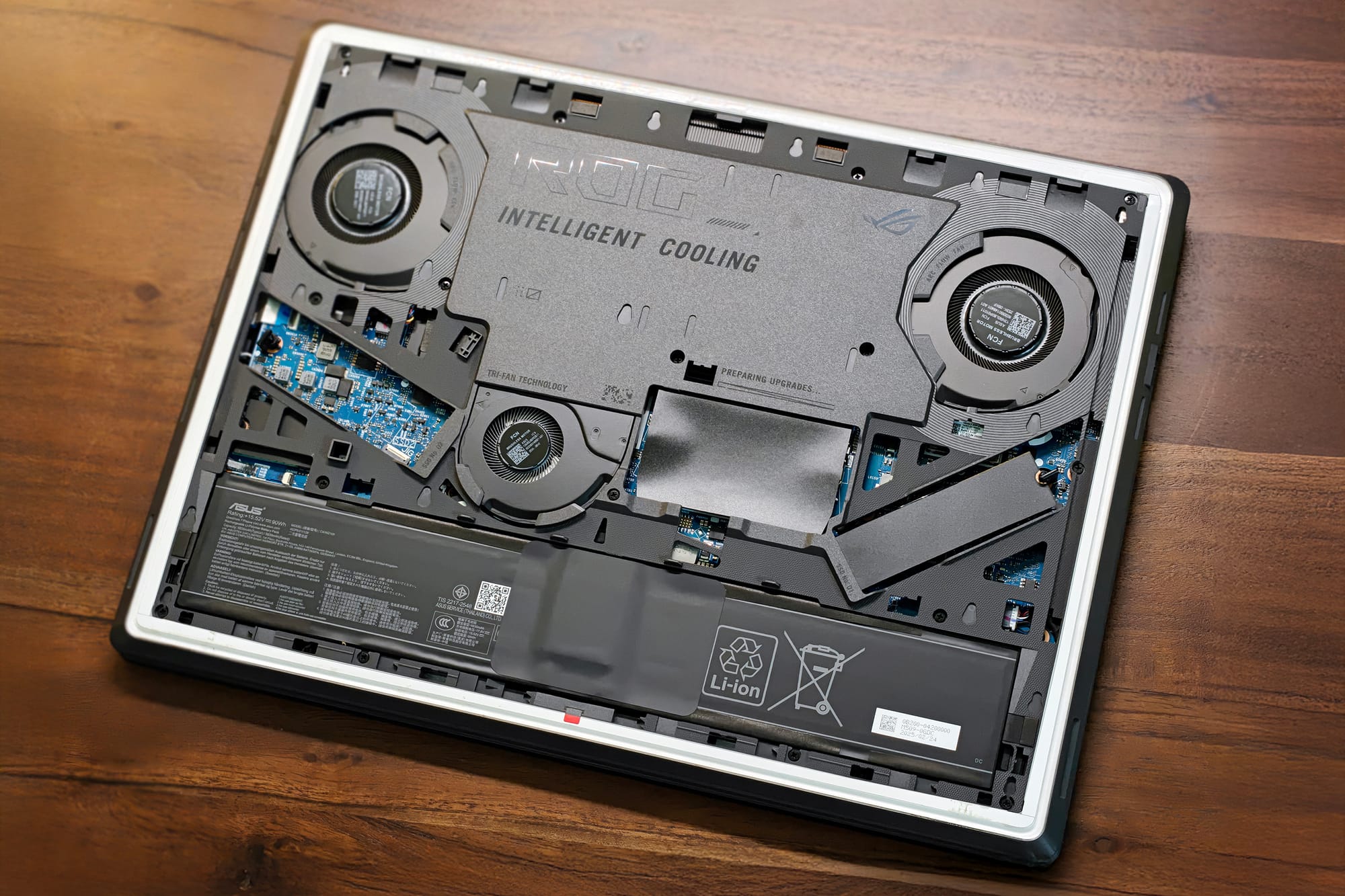
Two rubber strips at the bottom run along the width of the laptop, providing it ample height to ingest air easily.
The display pivots only along two torque hinges without any support from other parts. These hinges feel durable and offer optimal resistance for a laptop of this heft.

The bezels around the display are slim, and the upper one houses a Full HD webcam with an IR face scanner for login and Windows Hello features. The camera also supports Windows Studio Effects, such as automatic framing, eye contact, and some background effects, such as blur.

The webcam lacks gusto as expected of any tiny Full HD sensor, and the IR scanner only works when you're less than two feet away from the screen.
240Hz display is fast as heck, but fails to dazzle

The ROG Strix G16 (2025) gets a fab 240Hz display. Although it's only IPS-level, Asus has maxed out on the colour efficiency and brightness of the panel. It supports roughly 96% of the DCI-P3 gamut, resulting in excellent colour accuracy. Asus also claims a brightness of 500 nits, well suited for not only dark gamer dungeons but also widely lit open spaces.
A matte coating over the display complements the readability. Asus has consistently delivered on the legibility front. Even when sitting in an open-air cafe during the day, I was able to finish laps in Forza Horizon without squinting my eyes or hunching over the screen.

Besides these virtues, G-Sync eliminates visual stuttering and makes DLSS-fueled and ray-traced games as engaging as real life. The only limitation I see with this screen is that it does not extend beyond a certain angle (roughly 110-120°), which can feel limiting in certain settings.
For instance, I find it truly challenging using it on a standing desk without straining my neck or sitting with the lap-top in my lap. The display supports HDR but only with downloaded media. It won't run HDR content on video streaming platforms or games.

On the positive side, its brightness levels are satisfactory, and the panel is vibrant enough that I didn't feel the need to dig within HDR settings to improve visibility, especially indoors.
Keyboard is glam
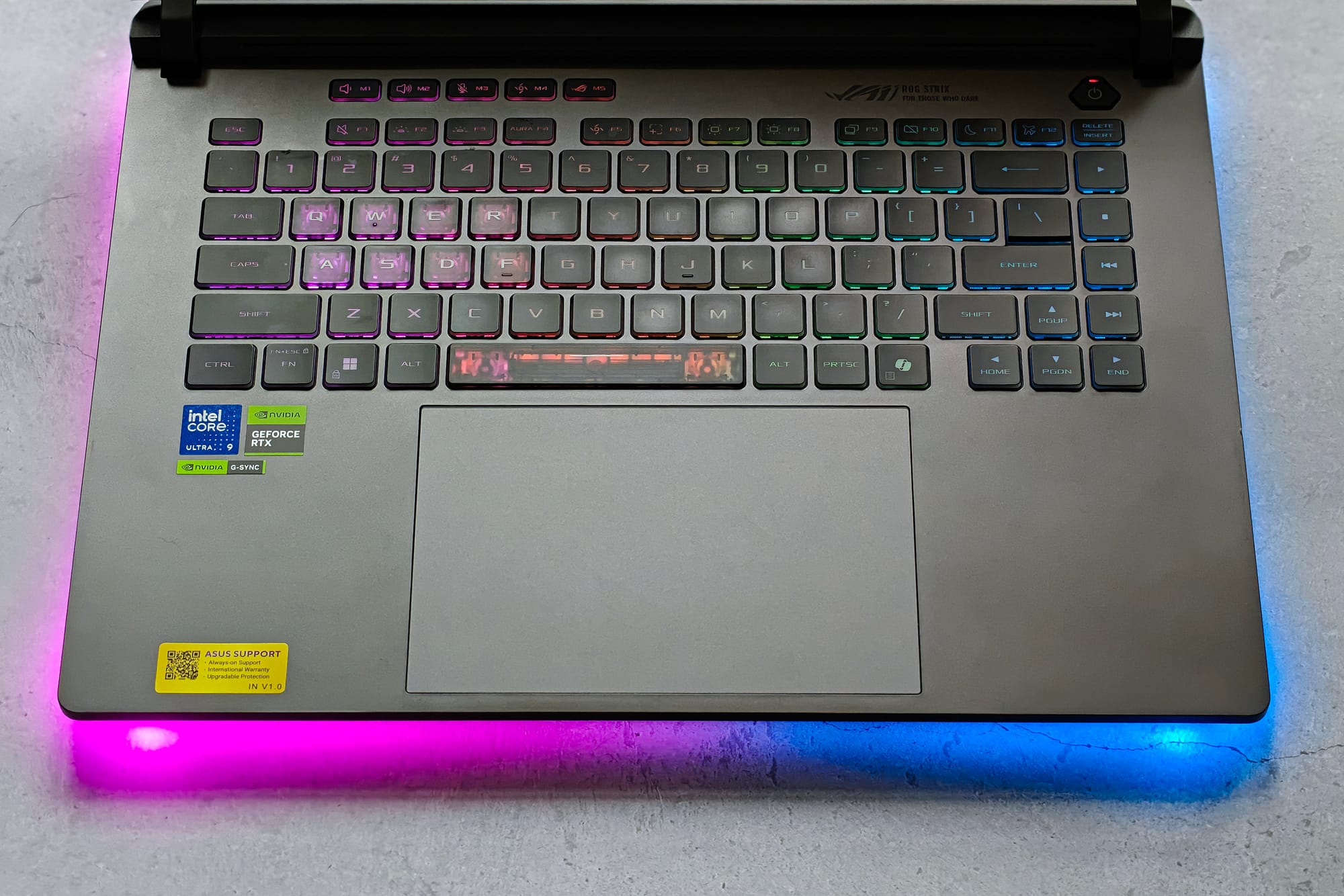
The cushiony keyboard with RGB lighting fits right into the package. It offers a deeper travel than a standard keyboard, which gives more leeway during episodes of intense tapping. The feedback is great, and typing, from the get-go, doesn't require any special programming of the mind.
The QWER and ASDF keys, along with the space bar, are see-through, which reveals the scissor mechanism under the keys. Surrounded by a dark ambiance, these keys naturally shine brighter.

In bright environments, however, readability can be impacted due to the limited intensity of the RGB backlight. While all the keys have RGB lighting, the Strix G16 won't allow applying individual colouring effects, but is rather limited to the default effects, such as static, strobe, rainbow, etc.
You can't even designate lighting zones, and the strip light at the bottom of the keyboard cannot be turned off, which can drain the battery faster when you're not plugged in.
Besides the regular set of Function keys up top, there are five more programmable macro keys that can be customized specifically for various games differently.
Since lighting and fan speed controls occupy functions in the top row, playback buttons are located on the right side. This is, perhaps, the only aspect of the keyboard that may take some time getting used to, especially with the play/pause button being too close to the backspace and getting pressed accidentally.
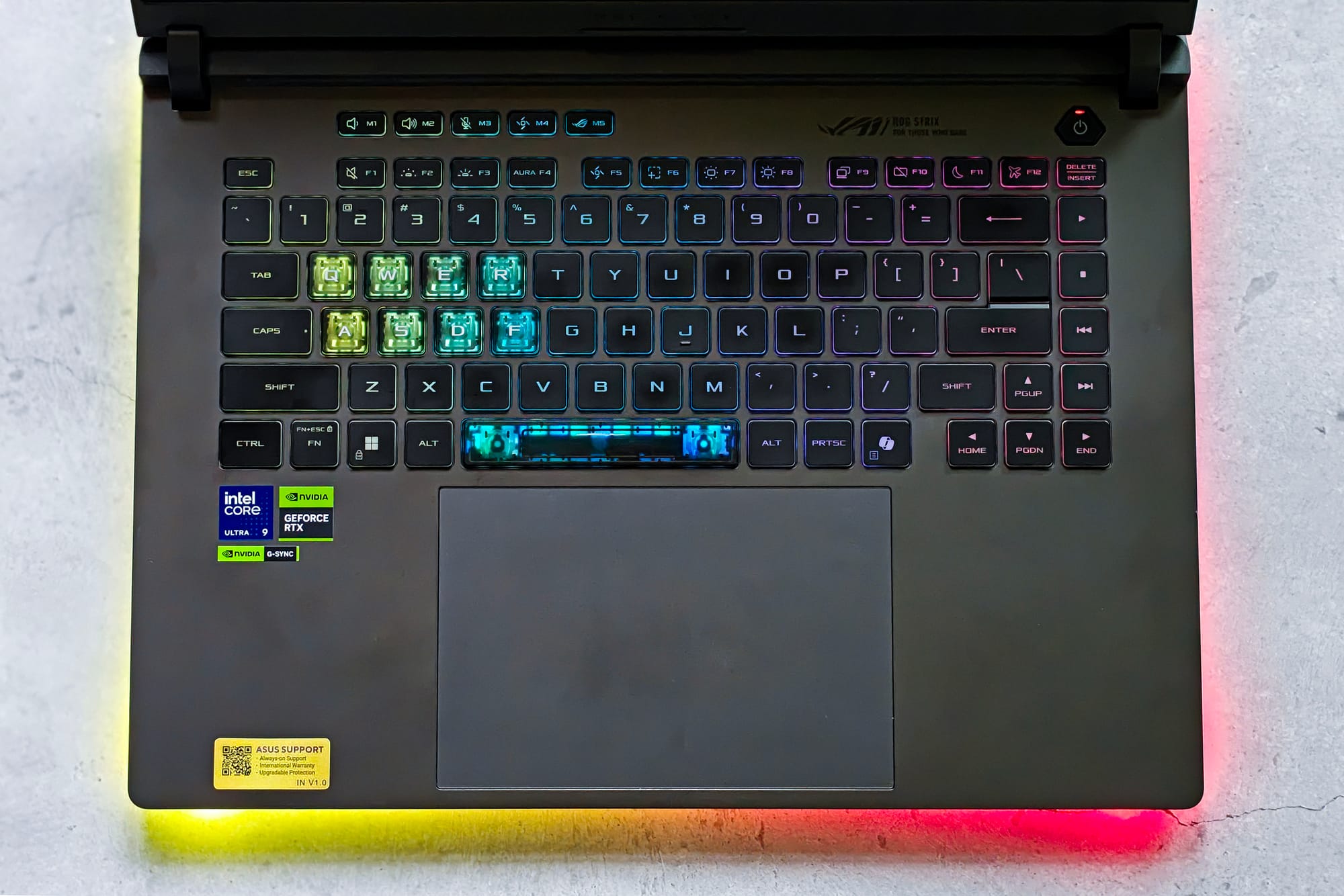
Other than those gripes, I truly enjoyed gaming on and typing on this keyboard. This review was entirely composed on the laptop without using services from an external keyboard.
The keys have sizeable gaps, and you can see tiny holes under some of them. Asus has added these for additional passive cooling. While they are confident it doesn't catch dust, I remain sceptical, especially as a dog parent. This, perhaps, could only be decided after several months of use.

Below the keyboard lies a sizeable palm rest and a massive trackpad. The trackpad is smooth and very responsive, but does not support any slide gestures like some of the cheaper Asus laptops. While the trackpad on some ROG laptops doubles as a capacitive number pad, we don't see that here.
Although the trackpad has no shortcomings, it doesn't offer any exciting features either. The only good explanation I infer from this is that gamers are likely to use a mouse, so Asus can avoid putting any compelling features here.
Performance excessively good

What gives the Strix G16 its identity is a compellingly strong package of hardware inside. The model I am reviewing gets a top-end Intel Core Ultra 9 275HX laptop chipset with 24 cores (8 performance and 16 efficiency) with a peak 5GHz frequency.
The Core Ultra 9 275HX is among the first series of Intel chips built on a 3nm node, which gives it significant advantages in terms of efficiency compared to a 14th Gen Intel i9. The particular model embedded here has a 55W TDP, while the built-in NPU delivers an underwhelming 13TOPS of AI compute.

In real-life usage, the biggest benefit of this chip is higher thermal stability. During my extensive testing, the Strix G16 ran games such as Cyberpunk 2077 and Forza Horizon 5 effortlessly at 1600p and High graphics quality settings while peak CPU temperatures only hit about 90º.
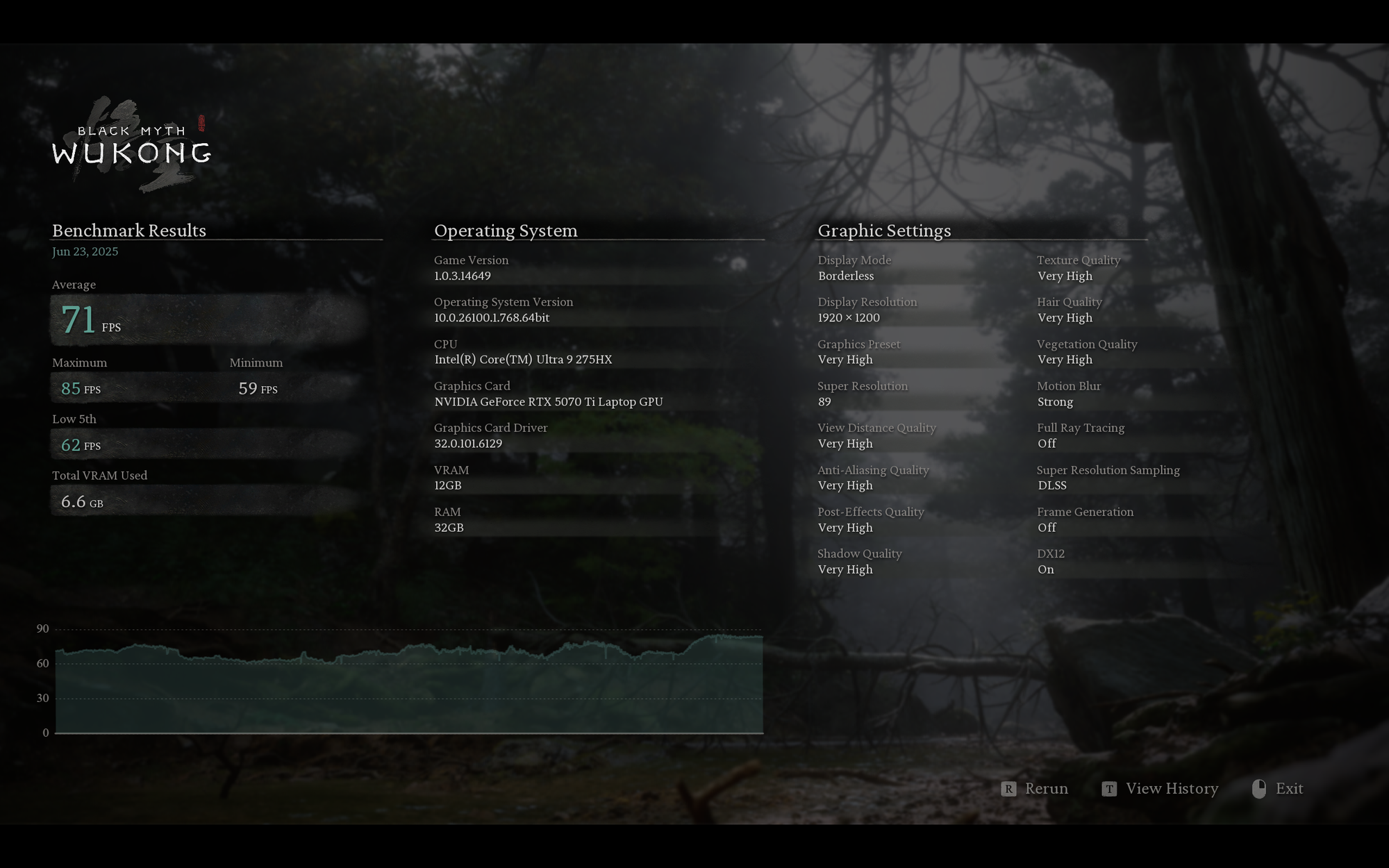
More importantly, the laptop was quick to cool and return to a nominal base temperature for a machine of this calibre. For this reason, I found myself pushing the Strix G16 for several hours without worrying about absurd levels of heating.
The chipset is coupled to a 32GB RAM stick, though clocked at 5600MHz. There is an empty slot that can be utilized to add another stick with up to 32GB of memory.
Nvidia's DLSS makes all the difference
While the Core 9 Ultra 275HX is one of the compelling reasons to pick the Strix G16, you should absolutely ensure you pick the 2025 version instead of one from the previous year. The other major reason is Nvidia's RTX 5070 Ti GPU (laptop version).

While the RTX 5070 essentially delivers the same power figures as the RTX 4070 (at 115W, which can be overclocked to 140W), similar frequency, and only a minor bump in the number of CUDA cores. Yet, despite the similarities, RTX 5070 brings more VRAM at 12GB and faster transfers, thanks to the faster GDDR7 memory.
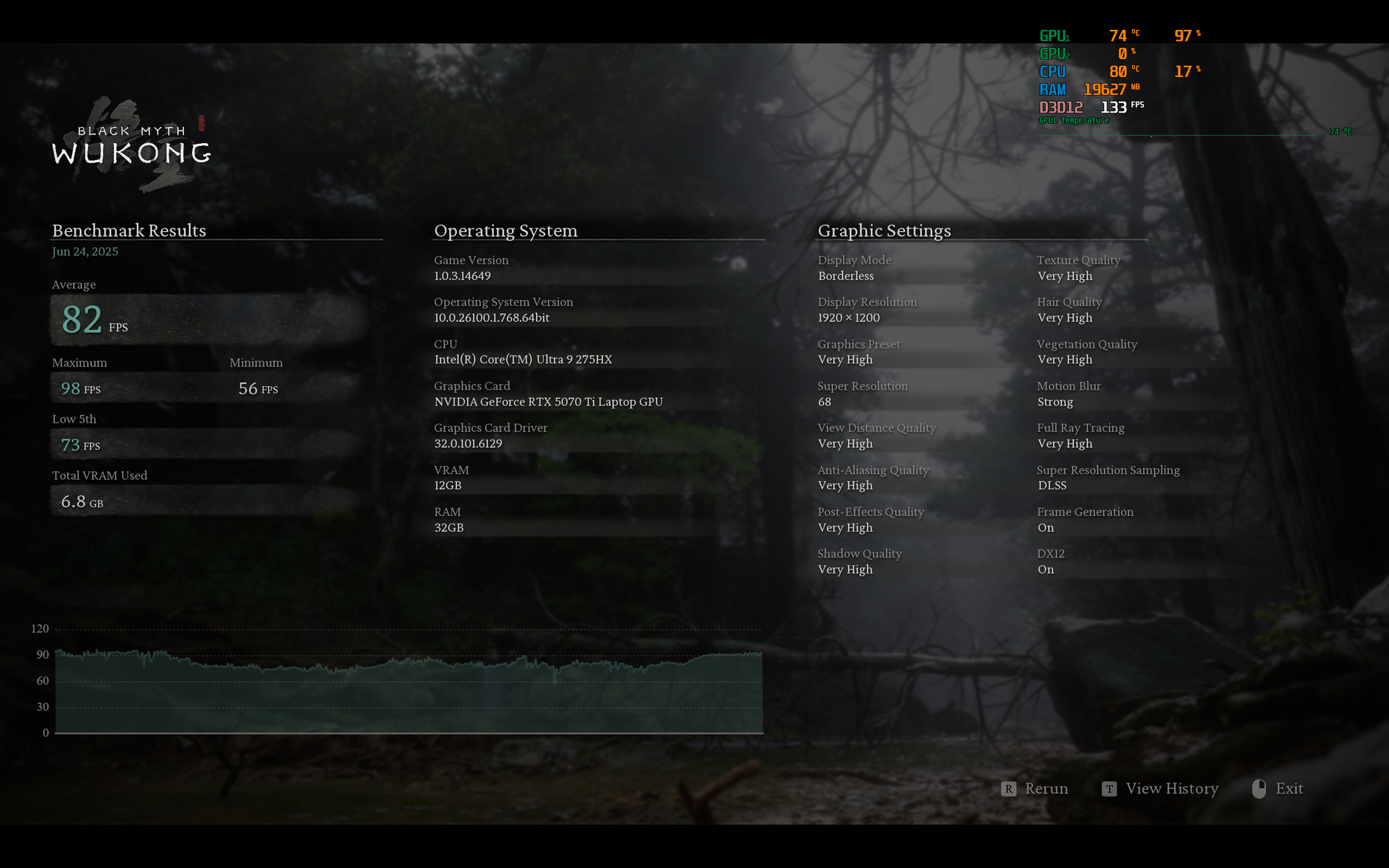
These advancements are coupled with Nvidia's extensive work on DLSS 4, which uses AI for frame interpolation. While I wouldn't go against the entire tech fraternity and agree with Jensen Huang equating the 5070 to a flagship 4090, I see a massive in-game FPS jump compared to the RTX 4070 on the Lenovo Legion 5i (2024).


Cyberpunk 2077 benchmark at 1600p with (left) and without DLSS (right). Credits: Athenil Media
Specifically, DLSS tangibly enhances the performance, nearly doubling the frame rates and bumping them to triple digits, even with ray tracing turned on. If you have been waiting for a reliable hardware that delivers those levels of frame rate without fail, the Strix G16 would be a hard choice to beat.
Power-hungry innards eat the battery away too quickly

It's almost futile talking about power consumption alongside gaming, but the subject being a laptop compels me to. The Strix G16 gets a 90-watt-hour battery, which suffices for almost 1.5-2 hours of backup, so long as you don't engage the GPU, use the keyboard's backlight, and keep the fan mode on silent.
Needless to say, that isn't impressive, but that is in line with most gaming laptops. You could probably extract a few more minutes by keeping the brightness low, though if you expect the battery not to fall while the laptop is in sleep, you would find yourself gravely mistaken.
To keep the titan satisfied, there is a 280W power adapter in the box. It uses a proprietary connector that does not need to be used in a single orientation. The adapter is vital for gaming, and the laptop would not survive mere minutes if you run any heavy titles.

The G16 also supports USB-C PD, which can be used in cases of emergency. Charging speeds are limited to 65W, and you constantly get battered using a slow charger, so there's only enough power to keep the laptop barely running.
Big gains, but a demanding price

The combination of Intel Core 9 275HX and RTX 5070 Ti brings exceptional gains to the Asus ROG Strix G16, especially when compared to the previous generation with a 14th Gen Core i9-14900HX and an RTX 4070Ti.
The GPU especially adds a major boost to frame generation, easily allowing triple-digit frame rates and potential support for true 4K gaming, given you would rather not reject DLSS 4 for Nvidia's over-advertisement of AI.
These advancements also come at a steep price, with this specific model available for roughly $2,700 in the US and ₹2,59,999 in India, which only makes sense if you want a serious machine for gaming, training, or deploying AI models locally, or working with extensive 3D graphics.
The choice can be even more confusing when you learn about the updated Lenovo Legion 7i (2025) that offers the same specs along with a WQXGA OLED display for ₹20,000 less. A ~10% bigger battery and supposedly better cooling system should work in Asus' favour, but is that enough to completely eliminate competition?