Your IP address is a core part of your digital fingerprint. There’s a reason why IP addresses are sold by the bucketload on dark web forums and cybercriminals buy them to commit frauds. Conversely, IP address also happens to be the first thing bad actors try to hide in order to evade law enforcement.
WhatsApp, the world’s biggest communication platform of its kind, is finally giving users the option to hide their IP address for calls. I’ll explain the “Why” later, but here’s “How” you can enable it:
- In the WhatsApp mobile app, tap on your profile icon and open the Settings section.
- On the Settings page, and select Privacy.
- As you land on the Privacy section, scroll down and tap on Advanced.
- On the next page, enable the toggle that says Protect IP address in calls.
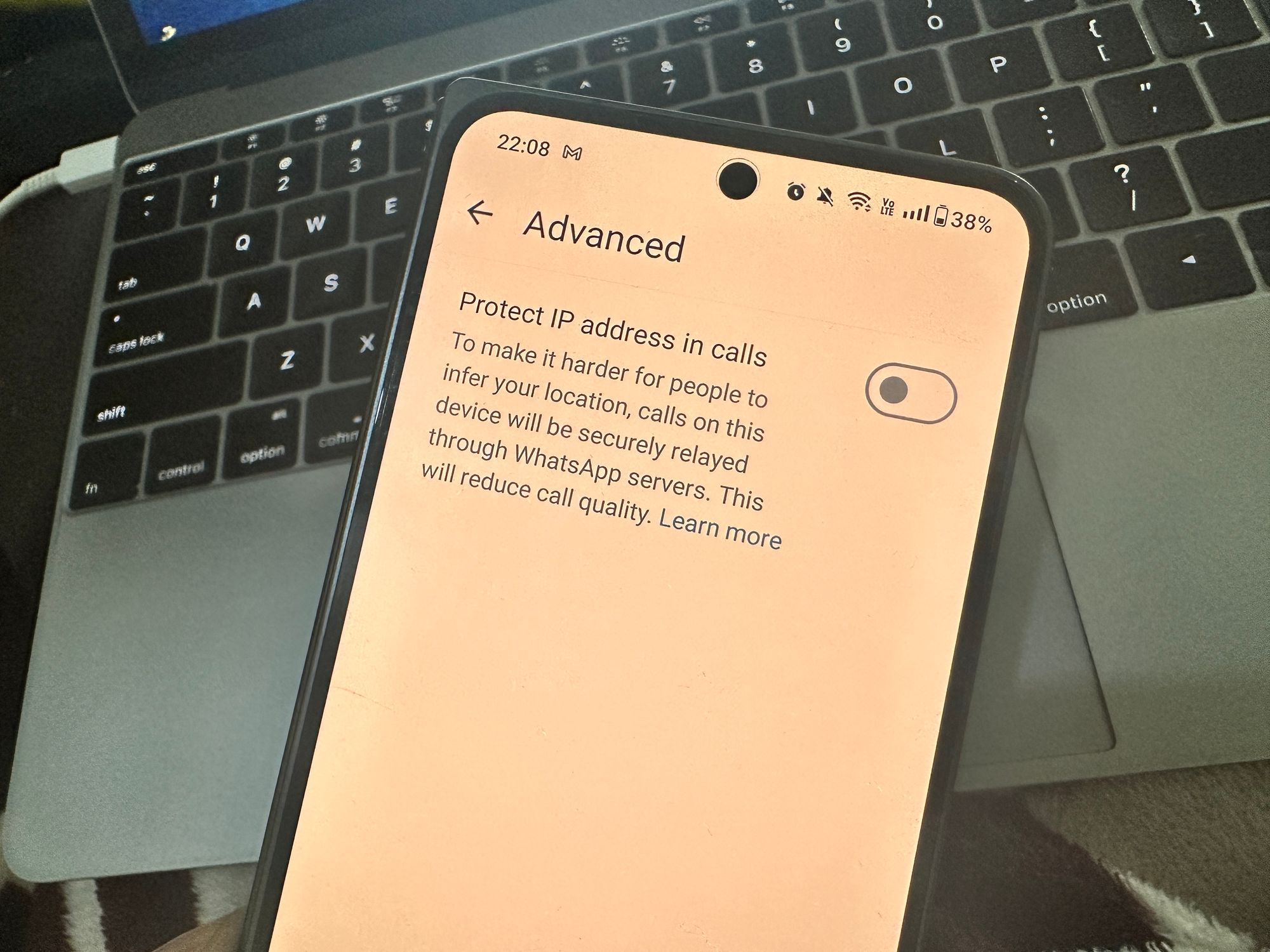
Now, an IP address does not reveal your actual location, such as your street or house address, but it can establish your approximate location — the state, city, or zip code in which you are located. Hackers can watch your social media activity and pull together nuggets of information from your comments and photographs if they know your identity or user name.
This could allow them to pinpoint the exact location of your home or office in order to perform crimes such as robbery or stalking. Cybercriminals may employ phishing methods to mislead service providers into exposing critical information about you by utilizing your IP address as a kind of verification to make their attempts appear real.
When you connect to your company's network, your employers may be able to monitor and track everything you do online. The same is true for your home network; if someone gains access to it, they will be able to follow your internet activities.
A clever hacker can mimic you online by routing traffic through your IP address rather than their own. Next thing you know, they may frame you for drug purchases, downloading objectionable material, or even posing a national security concern.
You can find more information about your IP address and the associated risks in this excellent Security.Org post.