OnePlus was once a disruptor in the smartphone world. But with far more competition and a sense of security that takes over every startup-turned-corporate, that's a distant sight. With its roots deeply entrenched in the smartphone world, it only makes sense for OnePlus to stride through other terrains and test which ones feel rewarding.
Other than audio products — which feel like the natural arm stretch for phone brands, OnePlus snorkeled in TVs and monitors before diving into the smartwatch segment. The most evident reason is likely Google's own lack of conviction in the Wear OS.
OnePlus' earlier Watch was a fitness band cloaked as a gorgeous, round timepiece. Yes, it served a spectacular battery life, but you couldn't run apps like WhatsApp straight off your wrist or track workouts with any app of your choice. The OnePlus Watch 2 comes with Wear OS installed, but OnePlus touts a unique approach to keep battery usage in check.
What sets it apart?

With the Watch 2, OnePlus is flaunting its techy muscles with something it calls a "hybrid architecture." It has a dual-silicon, dual-OS system that's apparently a big deal. Oppo played with it in China, and now, thanks to their deep relationship in R&D, they're' letting the rest of the world in on the secret under the OnePlus label.
Here's' the lowdown: the OnePlus Watch 2 is like the Swiss Army knife of smartwatches. It's' juggling two processors, each with its own little digital kingdom. Fancy stuff like navigating through the city or waving your wrist to pay for coffee? That's' all Wear OS territory, powered by a Qualcomm Snapdragon W5 chip. But if you're' just lurking on your notifications or checking if your heart's' still beating, it switches to a low-energy Bestechnic platform.
Despite everyone and their dog being skeptical, OnePlus managed to nail it in the battery department, which is basically the Achilles' heel of every smartwatch out there. They claim they went on this whole dual-brain journey just to squeeze more life out of a 500 mAh battery. And surprise, surprise, it worked!
The juggle between the two systems is smoother than you'd' expect, with OnePlus trimming it down to milliseconds, so you don't see any awkward lag or anything — especially when going from the high- to the low-power mode.
2x chip + 2x silicon = Amazing battery life
But how does it know when to switch? It's' all about how needy the task is. Peek at your watch for the time or your heart rate, and it's' RTOS to the rescue. Need to use those fancy Google apps? Qualcomm steps up to the plate. It's like having a smartwatch with an identity crisis but, in a good way.
Now, let's talk limitations because there's' always a catch, right? In the Power Saver mode, you can see your Instagram DMs come in but don't even think about replying from your wrist unless you're ready to unleash the power-hungry beast of WearOS. It's a bit like having a sports car but only being able to drive it in first gear, unless you really need to speed up.

OnePlus and Google engineers had a little pow-wow to make notifications work with RTOS, all in the name of saving that precious battery life. The result? A smartwatch that lets you stay connected without living in fear of the next charge. The battery life is so good that OnePlus is practically daring you to try and run it down.
But, of course, there are a few hiccups. Cross-device syncing is still a bit rough around the edges, and if you're expecting Focus Mode to work seamlessly across devices – just like Apple's ecosystem – think again. And missing Google Assistant in Power Saver mode? Kind of a bummer.
So, after all is said and done, the OnePlus Watch 2 kinda makes you rethink the whole smartwatch game, especially if you're tired of the daily charge hustle. It brags about keeping you tethered for four days straight on a single charge with heavy use, which, let's be honest, sounds like a tall tale until you actually see it happen. Turning on the Smart Mode supposedly stretches this to a whopping 100 hours.

Now, I've got to say, that's ambitious. My own rodeo with it, with all its bells and whistles cranked to the max, comfortably got me through two whole days without my charging puck starting to gather dust – a feat neither my trusty Apple Watch Series 8 nor the Samsung Galaxy Watch 6 could dream of matching.
OnePlus seems pretty chuffed with their 100-hour battery life pitch in Smart Mode. In the real world, where my life is basically a cycle (pun intended), with GPS tracking my every move, I clocked in around 74 hours — or 60, using it to its full potential with shenanigans like always-on display and GPS. That's not hitting the century, but hey, it's still leagues better than the rest, making those "amazing figures" not so far-fetched.
It can also last a whole week, if...
But here's where it gets interesting: if you're not all about that Wear OS life and its endless parade of features, and RTOS' simpler charm does the trick for you, OnePlus is throwing around claims of up to 12 days on a single charge. Now, achieving that is like hitting the sweet spot in a very selective usage pattern game. But roll with the basics, and you're looking at a solid week before you start playing hide and seek with your charger.
In essence, the OnePlus Watch 2 doesn't just talk a big game; it walks the walk, at least in the battery department. It's' offering a little slice of freedom from the power cords that seem to snake through our lives. Sure, those marathon battery life numbers come with a "results may vary" disclaimer, but in a world where we're tethered to our chargers, getting a breather for even a couple of days feels like a win.
A bougie-ass hulk for looks
OnePlus threw everything but the kitchen sink into the Watch 2, and boy, does it show. If you're into watches that scream, "I lift, bro," then you're in luck. The OnePlus Watch 2 is basically the gym rat of the Wear OS world, bulky with a capital B. Imagine strapping a WWE championship belt to your wrist; that's the vibe.
When I tried passing it off to my partner, she was having none of it – too bulky, too macho. *Inserts "that's what she said" joke here!*

Yet, there's a method to the madness. This beast's casing is crafted from stainless steel, not aluminum, making it the Arnold Schwarzenegger of smartwatches – tough and ready for a rumble. It's got a look that mixes the boardroom with the barroom, all polished and brushed metal.
And let's talk durability. The screen's tougher than a two-dollar steak, thanks to Sapphire Crystal, making it practically scratch-proof. I've dragged this thing through the urban jungle — trains, meetings, you name it — and it's come out looking like it just stepped off the showroom floor.
If Big Show was a smartwatch
OnePlus wasn't kidding when they touted its military-grade build. This thing could probably survive a dive deeper than your weekend pool party. And those side buttons? Crispier than a fresh bag of chips. But, oh, the missed opportunities. That spinning crown button? Purely for show. It's' like giving a kid a candy wrapper without the candy.
The rubber straps are a bit of a mismatch, though. They're comfy but clash with the watch's luxe vibe, like socks with sandals. Good thing you can swap them out for something snazzier from the endless options online, letting you fine-tune your look. Also, don't' forget to look for ""22mm"" on your precious strap.

Charging this tank is a breeze, too. OnePlus opted for a magnetic puck that isn't permanently hitched to a cable, unlike Apple's approach. This means you can hook it up to just about anything – laptop, tablet, power bank – and it'll gulp down power without a fuss.
In the grand scheme of things, the OnePlus Watch 2 is a bit like a superhero with a secret identity crisis. It's all muscle and rugged charm on the outside but gets caught up in its own gimmicks, like that decorative crown. Yet, it's the kind of watch that grows on you, especially when you start customizing it to really make it yours. Just maybe leave the heavy lifting to the watch, okay?
This battery is otherworldly
The OnePlus Watch 2 is basically running a tech marathon with a battery that just won't quit, thanks to its dynamic duo of processors each championing their own OS. You've got the low-key Bestechnic silicon keeping things light with RTOS, and then Qualcomm's powerhouse diving into the Wear OS world when things get serious.
Fresh off the latest firmware update, this watch dropped only from 100 to 74 percent battery after a day packed with an hour of workout, a good night's sleep tracking, some tunes, and staying on top of notifications – a feat neither my Apple Watch nor the Samsung Galaxy Watch 5 could dream of.

Packing a 500mAh battery, this OnePlus contender is throwing some serious shade at the battery life of pretty much any other Wear OS watch out there. Only the Apple Watch Ultra 2 dares to step into the ring with it. OnePlus is swinging big with claims of 48 hours of battery life on the regular, pushing to 100 hours if you're willing to make a few sacrifices in Smart Mode, and an eyebrow-raising 12 days in Power Saver mode.
Of course, these numbers come with a "your mileage may vary" disclaimer, but my own test drive kept pace pretty well with these boasts. Even with the display always on, tracking my sleep, getting bombarded with notifications, and logging a couple of hours of activity, the OnePlus Watch 2 not only sailed past the two-day mark but occasionally flirted with a third.
Running on Power Saver mode, it's like this watch found the fountain of youth, making it through an entire week. Sure, it's not hitting that 12-day dream, but it's still leagues ahead of what most wearables can muster. And don't think for a second that Power Saver mode turns this into a dumbwatch. Even stripped down, it still handles all the essential smartwatch tasks and then some, making the OnePlus Watch 2 a true powerhouse in the world of wearable tech.
It's not just about lasting longer; it's about delivering a robust smartwatch experience without the constant search for a charger.
Noice display, 🤌🤌🤌 performance
The OnePlus Watch 2 is strutting its stuff with a 1.43-inch OLED display that's as sharp as a tack, boasting a 466 x 466 resolution and lighting up to a dazzling 1,000 nits. This thing shines brighter than my future, and you won't be squinting at it even if you're basking in the sun. But, there's a "but" – those bezels. They're like the awkward guests at a party, just taking up space without adding much value.
It's a missed opportunity not to slim those down or make them earn their keep, kinda like how Samsung's Galaxy Watch 2 Active turns its bezels into a feature rather than a fashion faux pas. And durability? It puts the Apple Watch Series 8 to shame, which, in my case, started collecting scratches faster than a DJ collects vinyl records.

The two processors put together, they're like the dynamic duo of smartwatch performance, keeping things running smoother than a buttered-up bowling alley. I even took it for a spin with some Wear OS games, and it didn't break a sweat. Now, if we're throwing the OnePlus Watch 2 into the ring with Apple's latest wrist candy, sure, it might seem like it's punching above its weight class.
But don't let that fool you. The UI's as snappy as a fresh pickle, maybe even more so than Apple's shiny offerings. Though, when it gets down to the nitty-gritty, like checking how oxygenated your blood is, the OnePlus Watch 2 plays it cool, taking a leisurely 30 seconds — a stark contrast to the Apple Watch's brisk 15-second check-up.
It's like the OnePlus Watch is telling us, "Hey, what's the rush? Your oxygen isn't going anywhere."
Look, aping Apple ain't a sin
A smartwatch is no longer a bunch of sensors sitting on your wrist. Instead, it's a companion computer to your phone. Or to put it in simpler terms, an important part of an ecosystem. Such is the importance of device interplay that people want a synchronized harmony, one that works in such a tight fashion that you can get a lot of tasks handled straight on your smartwatch instead of unlocking your phone every time.

Apple makes a huge show about the tight interplay between its smartwatches and the rest of its mobility and computing gear. Samsung is trying to pull off something similar. The OnePlus Watch 2 doesn't do much in that sense, and restricts itself to the stock set of capabilities that Wear OS has to offer.
First up, we have Focus Mode. Picture this — you're all set to block those pesky notifications from your most distracting apps, only to find out that on the OnePlus Watch 2, it's a bit like herding cats. Unlike its Apple counterpart, this feature doesn't sync seamlessly across devices. So, while you're trying to zen out on your phone, those WhatsApp messages still find their way buzz and jingle on your wrist.
So much for a synchronized zen!
And speaking of WhatsApp, hold onto your hats, folks! Those carefully archived chats on your phone? Well, they magically unarchive themselves when you switch to the Wear OS version, adding a dash of chaos to your messaging routine.
Ever wish you could receive FaceTime video voicemails on your trusty OnePlus Watch 2? Dream on! Unfortunately, that nifty feature is reserved for the Apple Watch elite. And don't get me started on LTE support – a glaring omission that leaves us feeling a bit like stranded sailors in the sea of connectivity.
Sure, there are a few other minor gripes to add to the mix, like the lack of fine-tuned vibration controls. But hey, in the grand scheme of things, these are just the quirky quirks that make the OnePlus Watch 2 an adventure in wearable tech. Here's to hoping for smoother sailing in the next update!
Ooh, nice, Wear OS. Also, what the fuck?
The original OnePlus Watch had a bit of a rocky start with its RTOS-based software feeling more like it was stuck on a deserted island, far from the bustling city of Wear OS. But oh, how the tables have turned. This year, OnePlus has decided to play with the big kids, swinging the door wide open to welcome Wear OS into the fold, but with a twist.

It's like they've crafted a techy Dr. Jekyll and Mr. Hyde scenario where the watch can flip between Wear OS and RTOS faster than you can say "dual-OS magic." This whole operation is powered by a tag team of processors – the BES2700 for RTOS and Qualcomm's' Snapdragon W5 for Wear OS – with a hefty 2GB of RAM and 32GB of storage as their playground.
This dual-OS, dual-silicon strategy isn't just showing off. It's a clever play to keep the battery from waving the white flag too early. But, there's always a catch, isn't there? Want to switch modes? Brace yourself for a full system reboot, taking a leisurely 15 seconds. And flicking that Power Saver switch means saying "see ya later" to the fancy Wear OS features and Google's suite of services.
Oh, Google, and Wear OS devs. Get serious, will ya?
Yet, it's not all doom and gloom. The core smartwatch functions don't' skip a beat, even in Power Saver mode. Need to make a call, track your sleep, or yell at your watch to remind you of your mom's birthday? It's' all systems go. Essentially, Power Saver mode is your OnePlus Watch's way of donning a cape, turning into the RTOS hero that was the first-gen watch, but now, with the added muscle of Wear OS, it is just a reboot away. It's a curious blend of nostalgia and forward-thinking tech, trying to give you the best of both worlds, one reboot at a time.
Navigating the notification maze on the OnePlus Watch 2 feels a bit like trying to herd cats while blindfolded. Sure, when you flick on Do Not Disturb on your phone, it's supposed to give you a break from the incessant pinging. And it does, for the most part, until you get to the multi-account apps like WhatsApp and Telegram. That's when the OnePlus Watch decides to go rogue, letting notifications slip through like sneaky little ninjas.
It's as if Do Not Disturb turned into "Do Disturb, But Only Sometimes."

Then there's the curious case of vanishing call alerts. Whether it's' your primary or backup WhatsApp account, don't count on your OnePlus Watch to give you a heads-up for incoming calls. It's like those calls went into the tech equivalent of witness protection — you know they're there, but good luck finding any trace of them on your wrist. And it's' not just a OnePlus quirk.
Wear OS, for all its charms, sometimes feels like it skipped class on the day they taught messaging 101. Running dual WhatsApp accounts? The OnePlus Watch 2 picks favorites, only notifying you about messages from one. Your phone, on the other hand, keeps things fair and square, neatly organizing messages from both accounts. And then there are the cool kids of messaging – emojis and GIFs -- which apparently didn't get an invite to the party here.
Dear Google and rich app lords, get your Wear OS shit in order!
Instagram notifications make the cut, but try getting an alert for message reactions or a barrage of photos, and it's' like sending signals into a black hole. So, while the OnePlus Watch 2 tries to keep you connected, it seems like it's still figuring out the rules of the notification game. It's like having a friend who promises to relay all the gossip but conveniently forgets half the details.
These sensors need some sense
OnePlus is swinging for the fences with its Watch 2, boasting about its ability to track a smorgasbord of physical activities with the kind of detail that would make a personal trainer blush. From the get-go, it's clear they're not just playing around, offering insights into everything from the bounce in your jog to the spin on your tennis serve. The watch throws down the gauntlet with over 100 sports modes, trying to be the Swiss Army knife in your fitness journey.
Diving into specifics, the running mode doesn't just count your steps or measure how fast you're fleeing from your responsibilities. It dives deep, analyzing your stride length, ground contact time, and even throws in some biofeedback on oxygen consumption and heart rate zones. It's like having a coach on your wrist, minus the shouting.

Tennis mode attempts to serve up a grand slam, tracking your serve speed and the type of swings you're taking to the court. Our tests showed it's pretty on the ball with forehand serves, but when it comes to the trickier slices and backhand defense, it starts to lose its grip a bit.
For the trailblazers, OnePlus equipped the watch with dual-frequency GPS, aiming for pinpoint accuracy whether you're scaling a mountain or just trying to find your way out of the mall parking lot. Yet, it seems the watch's sensor suite could use a bit more tuning. While it nails the resting heart rate, it starts to stumble when the action heats up, with some heart-pounding activities throwing it off its rhythm.
Sensors and software need some more work.
And then there was the update – a beacon of hope that, sadly, didn't quite do the trick for step count accuracy. In a head-to-head with the Apple Watch Series 8 and the Google Fit app, the OnePlus Watch 2 was the odd one out, consistently miscounting steps like a distracted dance instructor.
Sleep tracking is another area where the watch dreams big but falls a bit short in reality. It attempts to monitor everything from snoring to blood oxygen fluctuations, promising to detect when you drift off automatically. However, the data it gathers feels a bit like reading tea leaves – intriguing but not always clear.
So, while the OnePlus Watch 2 packs a punch with its ambitious fitness tracking and analysis, it's like a prodigy who hasn't quite mastered all its talents. There's a lot of promise here, but it might need a bit more time in the lab before it can truly outpace the competition.

Picture this: as you snooze away for a solid 6-7 hours, this cheeky little gadget decides to play hide-and-seek with your REM sleep, always managing to shave off a charming hour. And just when you thought you were catching some quality shut-eye, surprise. The watch decides your awake time is prime sleep material, generously padding your stats with an extra 50-80 minutes of dreamland bliss. Sweet dreams, indeed!
Enter the stress monitoring feature, ready to calculate your stress levels even when it's chilling on your dresser, sans wrist contact. No skin contact, no problem – the OnePlus Watch 2 still insists you're as cool as a cucumber, stress-wise.
Now, onto the daily activity tracker, where the OnePlus Watch serves up a delightful menu of... 0.8 bananas? Who knew your fitness journey came with a side of tropical flair? Did you burn off the caloric equivalent of an apple, or should you refuel with a fraction of fruit post-workout? It's a mystery wrapped in a decimal, leaving us all scratching our heads in confusion.

And let's not forget the SpO2 levels – a mere two percent deviation from reality, just to keep things interesting. I used the Dr. Morepen Pulse Oximeter for comparison. When it read blood oxygen saturation levels at 99%, the OnePlus Watch 2 flashed 95% on the screen. Over multiple runs with the wrist still, the average deviation dropped down to 2-3%, which is acceptable, if you believe the United States Food and Drug Administration.
Sure, the OnePlus Watch 2 might not be the epitome of sensor accuracy, but hey, who needs perfection when you've got personality? With a bit of algorithmic fine-tuning, OnePlus could turn these quirks into features worth boasting about. Here's to the playful quirks of wearable tech – may they keep us guessing and giggling for years to come, as long as they don't' misread a brief hike in heart rate during a morning run as some cataclysmic heart attack prophecy.
Conclusion

After subjecting the first OnePlus Watch to scrutiny, my expectations of being wowed by another smartwatch from OnePlus were hovering somewhere around the basement floor. Imagine my shock when the OnePlus Watch 2 turned out to be something less than a total disaster, positioning itself as a contender for the "Best Smartwatch for Android Users Who Have Given Up on Finding the Perfect Smartwatch" award.
It's an impressive feat, considering it still manages to leave room for that ever-elusive "potential for improvement." (Hello, sensor accuracy!) The OnePlus Watch 2 juggles a mixed bag of tricks and drawbacks, the latter of which are so glaringly obvious you'd need to be actively trying to ignore them. But that's not the biggest problem. It's Google, and developers.
Ah, Wear OS, our old friend — and the chaotic child of Google's ambition and apparent disinterest in app quality. Returning to Wear OS after a four-year sabbatical felt like revisiting a diner that gave you food poisoning. You hope things have improved, but deep down, you know the menu hasn't changed. And lo and behold, the quality of apps and services on the Play Store remains as underwhelming as ever.
Um, okay. Go buy it for its looks. It's yum!
It seems developers are still penning love letters to the Apple Watch while Wear OS sits by the mailbox, waiting for a note that never comes. As for the watch itself, I'm enamored with its never-say-die battery life. It's also as if OnePlus assumed every human has the wrist circumference of a professional wrestler, making it a tad cumbersome for those of us with more... refined wrists.

And in the year 2024, the absence of features like an electrocardiogram, body temperature sensor, and cellular connectivity makes the OnePlus Watch 2 feel like it's playing catch-up to health and safety standards that have become as basic as Wi-Fi. But overall, for screen size enthusiasts, battery life maximalists, and workout variety seekers, the OnePlus Watch 2 might just be your next wrist occupant.
I'm holding onto a sliver of hope that this venture is OnePlus's way of throwing down the gauntlet in Samsung's direction, igniting a spark of competition. Because, as the adage goes, intense rivalry begets superior products. Here's to dreaming of a future where our devices evolve beyond mere incremental upgrades to something genuinely revolutionary—or at the very least, to smartwatches that fit our wrists and don't leave us longing for features that should've been standard last decade.